LibreOffice Shortcut Keys Will Help You Use The Software Easily; Learn Here
इस पोस्ट में आप सभी के लिए Libre Office की महत्वपूर्ण Shortcut ‘Keys’ को बताया गया है | ये सभी Shortcut ‘Keys’ ccc nielit exam 2022 के लिए बहुत उपयोगी है |
जैसा आप सभी जानते है आपके CCC Exam में Libre Office से प्रश्नोत्तर आते है जिसमे Libre office Writer जो एक वार्ड प्रोसेसर प्रोग्राम है, Libreoffice Calc जो एक स्प्रेडशीट प्रोग्राम है और Libre Office Impress जो एक प्रेजेंटेशन प्रोग्राम है से काफी प्रश्नोत्तर पूंछे जाते है |
 |
| Libre office Shortkeys |
Most essential Shortcut Keys for LibreOffice Writer
- F2 - Formula Bar
- Ctrl+F2 - Insert Fields
- F3 - Complete AutoText
- Ctrl+F3 - Edit AutoText
- F4 - Open Data Source View
- Shift+F4 - Select next frame
- F5 - Navigator on/off
- Ctrl+Shift+F5 - Navigator on, go to page number
- F7 - Spellcheck
- Ctrl+F7 - Thesaurus
- F8 - Extension mode
- Ctrl+F8 - Field shadings on / off
- Shift+F8 - Additional selection mode
- Ctrl+Shift+F8 - Block selection mode
- F9 - Update fields
- Ctrl+F9 - Show fields
- Shift+F9 - Calculate Table
- Ctrl+Shift+F9 - Update Input Fields and Input Lists
- Ctrl+F10 - Nonprinting Characters on/off
- F11 - Styles and Formatting window on/off
- Shift+F11 - Create Style
- Ctrl+F11 - Sets focus to Apply Style box
- Ctrl+Shift+F11 - Update Style
- F12 - Numbering on
- Ctrl+F12 - Insert or edit Table
- Shift+F12 - Bullets on
- Ctrl+Shift+F12 - Numbering / Bullets off
- Alt+Arrow Keys - Move object.
- Alt+Ctrl+Arrow Keys - Resizes by moving lower right corner.
- Alt+Ctrl+Shift+Arrow Keys - Resizes by moving top left corner.
- Ctrl+Tab - Selects the anchor of an object.
Other important Shortcut keys for Libreoffice
- Ctrl+A - Select All
- Ctrl+D - Double Underline
- Ctrl+E - Centered
- Ctrl+F - Find and Replace
- Ctrl+Shift+P - Superscript
- Ctrl+L - Align Left
- Ctrl+R - Align Right
- Ctrl+Shift+B - Subscript
- Ctrl+Y - Redo last action
- Ctrl+0 - Apply Default paragraph style
- Ctrl+1 - Apply Heading 1 paragraph style
- Ctrl+2 - Apply Heading 2 paragraph style
- Ctrl+3 - Apply Heading 3 paragraph style
- Ctrl+5 - 1.5 Line Spacing





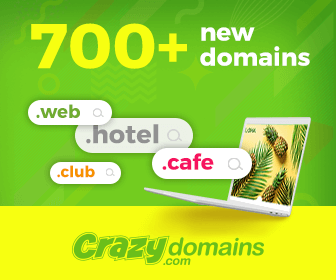



0 Comments